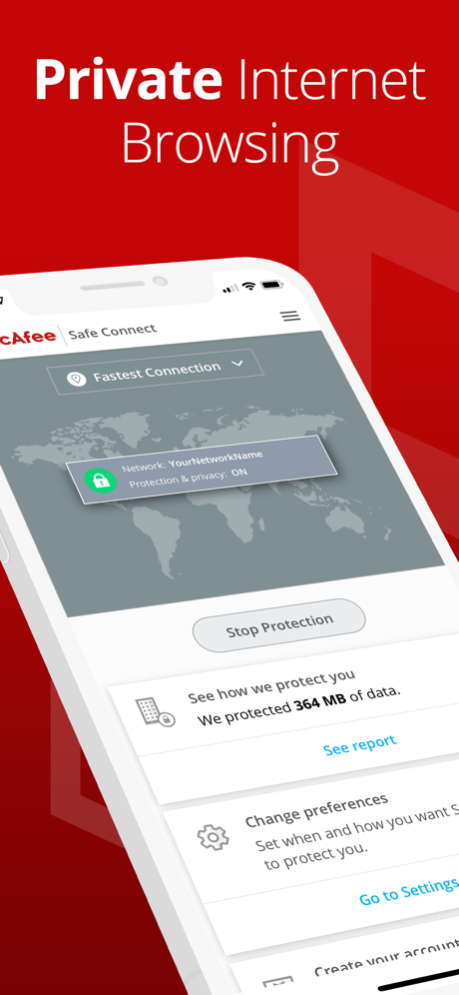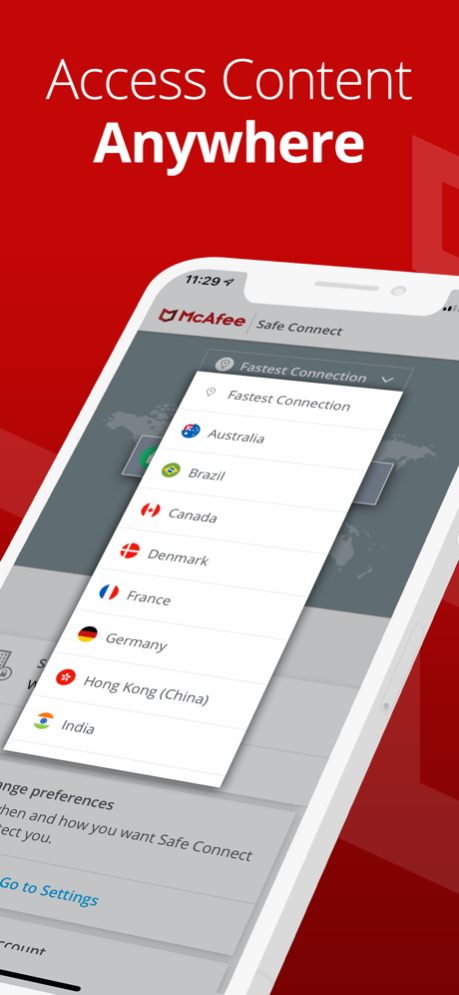Safe VPN Connect - VPN Proxy 2.16
Free Version
Publisher Description
McAfee has a proven track record of providing security for consumers in the digital age. To address growing concerns over Wi-Fi security, we are offering an award-winning VPN Proxy App that provides bank-grade encryption, private browsing services & internet security. McAfee Safe Connect will help protect you from digital threats & unsecure networks. Your device is protected even while it is on a public Wi-Fi hot spot or open network. Your online activity, sites visited, personally identifiable information & other sensitive information (e.g. photos, credit card info & passwords) traveling through the secure VPN connection is protected & private.
FEATURES & BENEFITS
Wi-Fi Security
•Creates a secure VPN connection for your device when you’re on public Wi-Fi hotspots & unsecured networks
•Although 128-bit encryption should remain unbreakable in our lifetime, we opted for 256-bit bank-grade encryption to protect your online activities, visited sites & sensitive information from hackers & cybercriminals
Ad Tracker Blocking
•We keep you from being tracked by advertisers
•Prevent ads from being generated in your downloaded apps
Our App Contains No Ads
•Enjoy an ad-free app environment on us
You can continue using this app for free for as long as you like, but getting a McAfee Safe Connect PREMIUM SUBSCRIPTION will get you:
•No more monthly usage cap of 250 MB
•Ad Tracker Blocking
•Protection for up to 5 total devices
•24x7 customer support
McAfee Safe Connect PREMIUM Info:
- 7 day free trial - free of charge; no commitment; cancel anytime
- Your payment will be charged to your iTunes Account at confirmation of purchase
- Your subscription automatically renews unless auto-renew is turned off at least 24-hours before the end of the current period
- Length of subscription: monthly or yearly
- Account will be charged for renewal within 24-hours prior to the end of the current period, and identify the cost of the renewal
- Price of subscription: one month - 7.99 dollars; one year – 47.99 dollars
- Subscriptions may be managed by the user and auto-renewal may be turned off by going to the user's Account Settings after purchase
- No cancellation of the current subscription is allowed during active subscription period
- Any unused portion of a free trial period, if offered, will be forfeited when the user purchases a subscription to that publication
When to Use McAfee Safe Connect?
We suggest you keep McAfee Safe Connect Wi-Fi protection turned ON to minimize your online security risks & keep your data safe from prying eyes. Unlike home Wi-Fi, the vast majority of public Wi-Fi hotspots aren’t password-protected & don't encrypt the data being transmitted. When you connect to a hotspot, your online activities – from social media content to bank account credentials – may become vulnerable to hackers. With McAfee Safe Connect Secure VPN, your internet privacy & Wi-Fi security are protected.
Got questions or feedback? You can reach us at Mobile_Support@McAfee.com
We look forward to hearing from you.
Privacy Policy: https://www.mcafee.com/us/about/legal/privacy.aspx
Aug 17, 2023
Version 2.16
Minor bug fixes and improvements
If you love the app, please leave us a review and rate us 5 stars! (5 Stars = Good)
About Safe VPN Connect - VPN Proxy
Safe VPN Connect - VPN Proxy is a free app for iOS published in the Office Suites & Tools list of apps, part of Business.
The company that develops Safe VPN Connect - VPN Proxy is McAfee, LLC.. The latest version released by its developer is 2.16.
To install Safe VPN Connect - VPN Proxy on your iOS device, just click the green Continue To App button above to start the installation process. The app is listed on our website since 2023-08-17 and was downloaded 2 times. We have already checked if the download link is safe, however for your own protection we recommend that you scan the downloaded app with your antivirus. Your antivirus may detect the Safe VPN Connect - VPN Proxy as malware if the download link is broken.
How to install Safe VPN Connect - VPN Proxy on your iOS device:
- Click on the Continue To App button on our website. This will redirect you to the App Store.
- Once the Safe VPN Connect - VPN Proxy is shown in the iTunes listing of your iOS device, you can start its download and installation. Tap on the GET button to the right of the app to start downloading it.
- If you are not logged-in the iOS appstore app, you'll be prompted for your your Apple ID and/or password.
- After Safe VPN Connect - VPN Proxy is downloaded, you'll see an INSTALL button to the right. Tap on it to start the actual installation of the iOS app.
- Once installation is finished you can tap on the OPEN button to start it. Its icon will also be added to your device home screen.